CYBERRANGES - The Playground to hone your Information Security Skills
Cyber ranges are simulated environments designed to train individuals and teams on how to detect, prevent, and respond to cyber attacks. They provide a safe and controlled environment where security professionals can test their skills and practice real-world scenarios without risking the security of actual systems and data.
Here are some reasons why cyber ranges are a great tool for training:
Realistic Scenarios: Cyber ranges are designed to simulate real-world scenarios, so security professionals can practice dealing with various types of attacks in a controlled environment. This helps them gain experience and develop the necessary skills to handle real incidents.
Safe Environment: Cyber ranges provide a safe environment for security professionals to experiment with different tools and techniques without risking the security of actual systems and data.
Collaboration: Cyber ranges also promote collaboration and teamwork among security professionals, as they work together to solve problems and respond to attacks.
Continuous Learning: Cyber ranges allow security professionals to continuously improve their skills and stay up-to-date with the latest threats and technologies.
In terms of the thought process for securing applications, cyber ranges help security professionals to develop a mindset of proactive defense. They learn to anticipate potential threats and vulnerabilities and take steps to prevent them before they can be exploited by attackers. This involves understanding the security risks associated with different types of applications, such as web applications, mobile applications, and cloud-based applications, and implementing appropriate security measures to mitigate those risks.
By practicing in a cyber range, security professionals can develop the knowledge, skills, and mindset needed to secure applications effectively. They learn how to identify vulnerabilities, exploit them to gain unauthorized access, and then develop and implement effective countermeasures to prevent similar attacks in the future. Overall, cyber ranges are a valuable tool for training security professionals and developing a culture of security within organizations.
Where would we put these ranges into Use?
Cyber ranges are designed to simulate real-world cyber scenarios, and as such, they have a variety of uses in the cybersecurity industry. Here are some of the typical uses of a cyber range:
Training: Cyber ranges are primarily used for training security professionals to detect, prevent, and respond to cyber attacks. They provide a safe and controlled environment for individuals and teams to practice their skills and develop new ones.
Certification: Cyber ranges are also used for certification purposes, allowing individuals to prove their skills and knowledge in a simulated environment.
Product Testing: Cyber ranges can be used to test the effectiveness of security products and solutions, such as firewalls, intrusion detection systems, and antivirus software.
Research and Development: Cyber ranges can be used for research and development purposes, allowing security professionals to test new tools and techniques in a safe environment.
Does it play a role in threat Management?
In terms of threat management, cyber ranges can be used to test and refine threat detection and response processes. By simulating realistic attacks, security professionals can identify gaps in their threat management strategies and improve their incident response plans.
What about Red and Blue Team Exercises?
Red and blue team exercises are a common use case for cyber ranges. In these exercises, the red team simulates an attacker, attempting to breach the organization's defenses, while the blue team defends against the attacks. This helps organizations identify weaknesses in their security posture and improve their overall resilience to cyber attacks.
Overall, cyber ranges are a valuable tool in the cybersecurity industry, providing a safe and controlled environment for individuals and organizations to practice their skills and test their defenses against real-world threats.
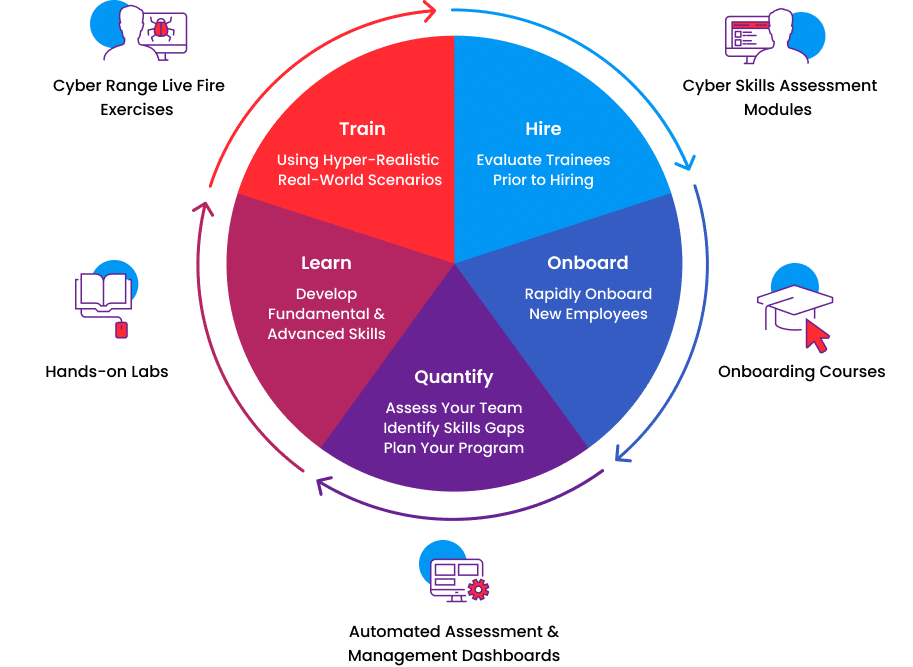
Comments